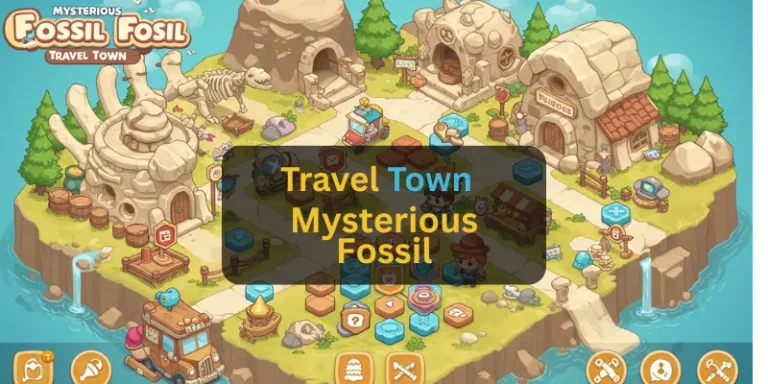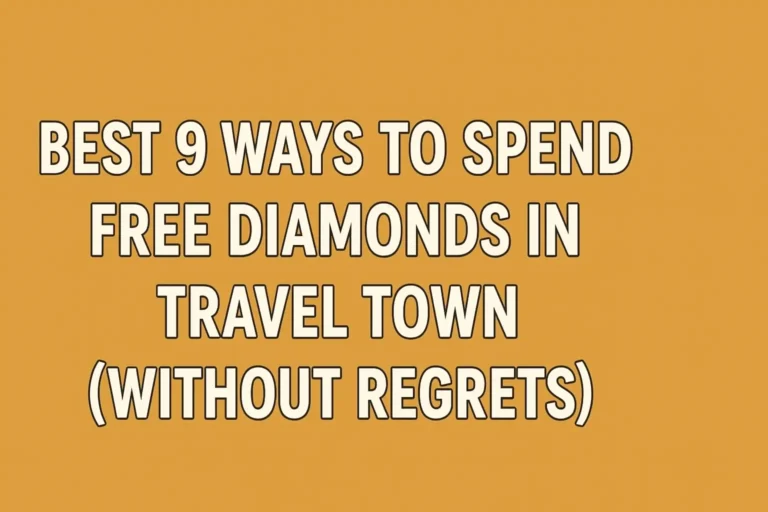Travel Town Invite Friends Guide (2025)
Want help unlocking big rewards in Travel Town—like energy, tools, and unique items? Inviting friends is more than social—it’s smart gameplay.
This guide walks you through joining the invite system step-by-step, highlights the benefits, and shows how to avoid common pitfalls, so you can level up faster without wasting energy or effort.
What Is the Invite Friends Feature in Travel Town?
The friend invite system in Travel Town, developed by Magmatic Games, allows players to invite others into the game using a referral code. This referral-based mechanic is a key social feature that adds a layer of collaboration to this popular mobile merge game.
Once a friend accepts your invite, both of you gain access to invite friends rewards, including free energy links, items, coins, and occasionally diamonds. It’s a rewarding way to engage with the game while enjoying shared progress with others.
How the Friend Invite Feature Works
Travel Town lets you invite new players using a unique referral code. Once your friend installs the game and reaches a specified level (usually level 6), both of you unlock cool rewards—like energy, coins, or special items. It’s an easy way to get helpful bonuses just by playing together.
Why Inviting Friends Helps You Progress

- Earn bonus rewards: Receive energy, items, or coins for each successful invite
- Access exclusive invites-only missions and social features
- Build a support network, making tough merges or upgrades easier over time
- Strategic teamwork: Co-play with friends to unlock and upgrade faster
Step-by-Step: How to Send and Accept Invites
To invite:
- Open Travel Town
- Tap the menu or “Invite Friends” icon
- Copy your invite code
- Send it via WhatsApp, Facebook, or email
To accept a friend’s invite:
- Download and install Travel Town
- Complete the tutorial
- Go to the Invite Code screen under Settings
- Paste the code and confirm
Once done, your rewards should arrive—usually instantly or after reaching the required level.
Pro Tips for Maximum Invite Success
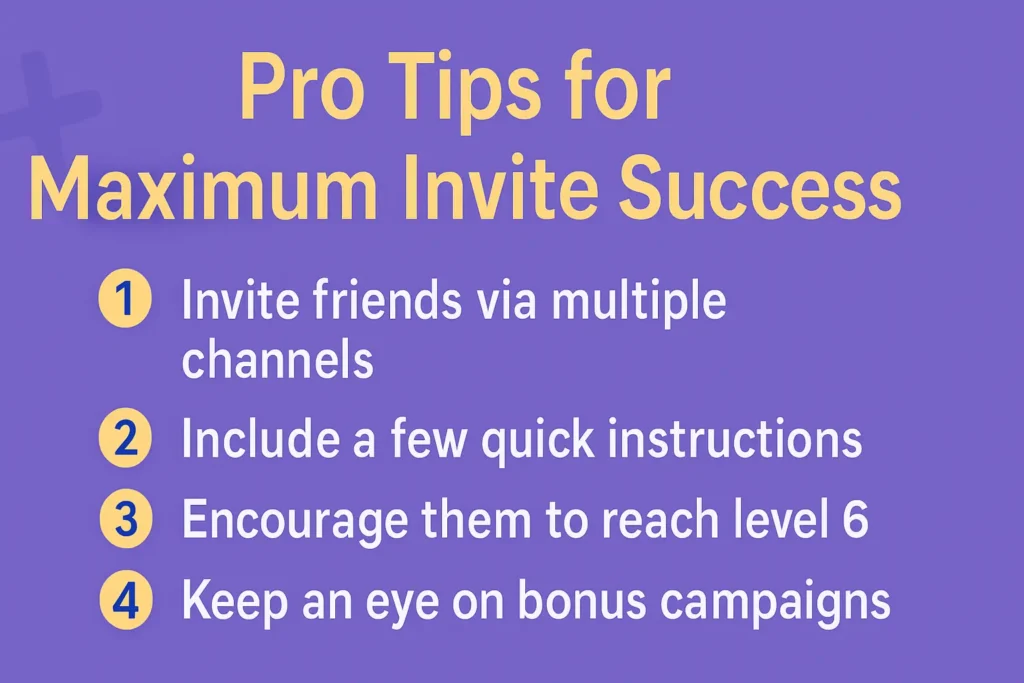
- Invite friends via multiple channels—social media, messaging apps, or direct link
- Include a few quick instructions so they know how to redeem your code
- Encourage them to reach level 6 quickly to trigger your bonus
- Keep an eye on bonus campaigns like Invite Blitz (raffles) or Invite Clash (team-based challenges) for extra rewards
How to Fix Common Invite Issues
- Invite code not accepted? Ensure your friend hasn’t played before, and they completed the in-game tutorial after using your code
- No reward after invite? Try restarting the app or checking back later—sometimes rewards take a moment to process
Gamified Invite Events to Watch For
Travel Town occasionally runs special invite events:
- Invite Blitz (Raffle): Invite many friends to earn raffle tickets for bigger prizes
- Invite Clash (Team Mode): Join a team and invite friends—teams earn points together, with winners getting top-tier rewards
Final Tips for Smart Invites
Invite friends strategically—don’t just send your code randomly. Focus on active players who’ll benefit and help you unlock merge bonuses.
With the right approach, you’ll find yourself climbing level ranks, unlocking new items, and enjoying the game more. While helping others do the same.
FAQ’s;
Both you and the invited player receive rewards like coins, items, and bonuses.
Yes, though some bonuses scale with your friend’s activity. You’ll still earn a basic reward.
There’s no strict limit, but rewards may cap after a certain number. Always check the latest version.
The user may not have finished the tutorial or the code was entered incorrectly. Ask them to retry.

TravelTownFreeEnergyTeam
TravelTownFreeEnergy Team!
Looking for fresh, working Travel Town energy links every day? You've landed in the right spot! Our site delivers new, updated free energy links daily, so you can merge, complete orders, and build your town without delay.
We’re dedicated to bringing you the latest links; straight from official social media channels; along with expert tips to keep your energy levels topped up. Join thousands of gamers who trust us for the easiest, fastest way to stock up and stay in the game!