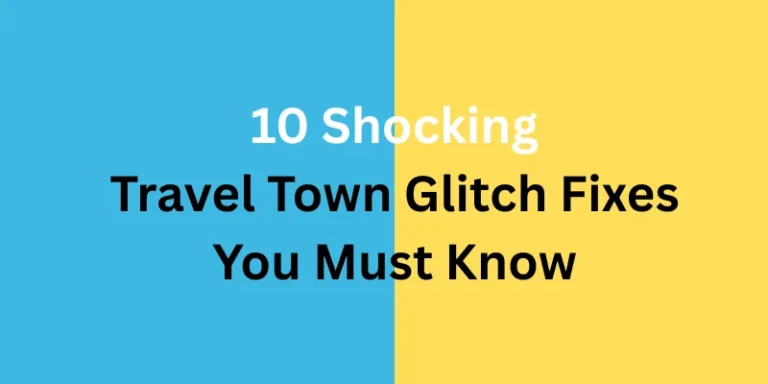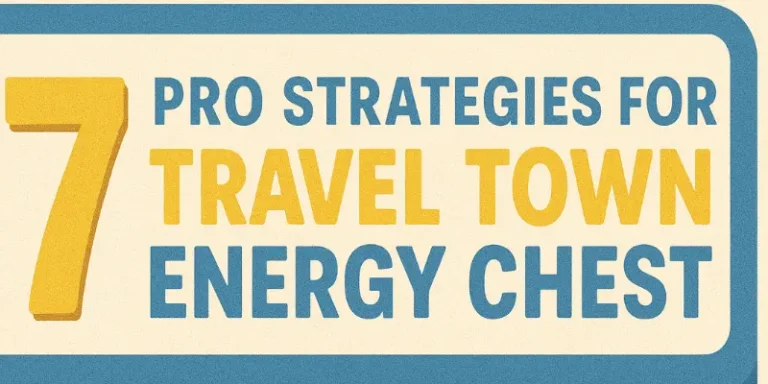Travel Town Splitter: The Game-Changing Tool You’re Not Using Enough
Feeling stuck with a crowded board or accidentally merged an item too soon? That’s where the Travel Town Splitter comes in. One of the smartest tools in the game that can completely change the way you play.
If you’re struggling to manage space, complete orders, or just want to level up faster, the Splitter is your secret weapon. Let’s break it down in simple steps so you can use it like a pro.
What Is the Splitter Tool in Travel Town?

The Splitter lets you reverse a merge, turning one higher-level item into two smaller items.
Instead of constantly grinding to rebuild merge chains, you can split a top-tier item and reuse the components for tasks, events, or space-saving. It gives you control over your board and lets you fix mistakes without starting from scratch.
Example: Split a high-level camera into two mid-level ones, and suddenly, you can complete two orders instead of one.
How to Unlock and Access the Splitter
The Splitter is located in the Tool Menu, alongside other advanced tools. Once you reach a certain level, you’ll unlock it automatically. You’ll know it’s available when it appears next to your Merge Tool on the bottom screen. Just tap it to activate it when you’re stuck or need some space.
When Does the Splitter Become Available?
You’ll unlock the Splitter automatically around level 20–25, depending on your progress. No need to buy it; just keep completing quests and story levels.
Once unlocked:
- It appears in your Tool Menu at the bottom of your screen.
- Tap the scissors icon to activate it.
- Then select any item that qualifies to split.
When to Use the Splitter (And When Not To)
Best Times to Use It
- Your board is full and you need space fast
- You accidentally merged too far
- During time-limited events
- You need to rebuild a merge chain quickly
Avoid Using It When
- Splitting low-tier or easy-to-make items
- The item is close to completing a high-reward chain
- It’s a one-time use or consumable item
Pro Strategies: How to Get the Most From the Splitter
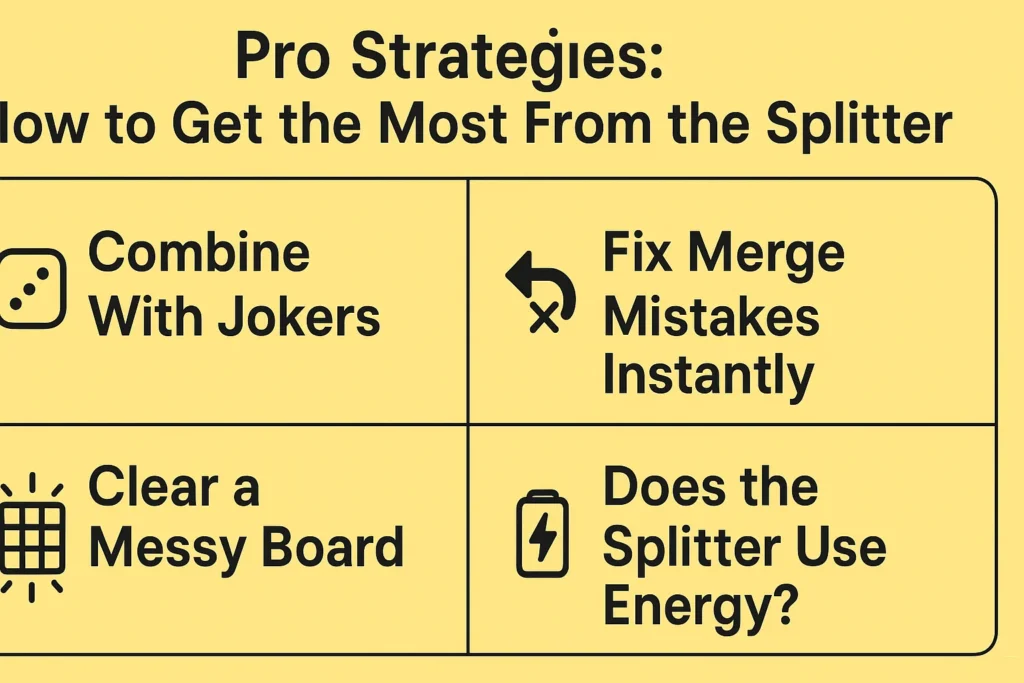
Combine With Jokers
Use a Joker to duplicate a rare item, then split it to get two useful mid-level ones. This gives you:
- More flexibility
- Extra XP
- Faster task completion
Fix Merge Mistakes Instantly
Split items you merged too early and get your chain back on track, no energy wasted.
Clear a Messy Board
Split a big item to rearrange your chain more cleanly and free up valuable space.
Does the Splitter Use Energy?
Nope! The Splitter uses scissors (tool items), not energy. So it actually helps you save energy by avoiding unnecessary taps or merges.
You can earn more scissors through:
- Special events
- Daily tasks
- Level milestones
Common Splitter Problems (And Quick Fixes)
Problem: Item won’t split
Fixes:
- Make sure it’s not a producer or event-only item
- Check that your inventory has space
- Restart the game if it’s glitchy
Can you undo a split?
Yes, but only for a few seconds using the undo arrow.
Real Use Cases: Why Advanced Players Rely on It
- Event Mode: Need a rare item but out of time? Split your way there faster
- Duplicate Fix: Turn useless duplicates into useful chain items
- XP Farming: Split, re-merge, and gain XP from the same chain multiple times
Final Thoughts: Why the Splitter Is a Must-Have
The Travel Town Splitter isn’t just another feature. It’s a tool that gives you control, saves time, and unlocks more possibilities on your board. If you’ve ever felt stuck or frustrated with your merges, this tool changes everything.
Once you start using it smartly, you’ll wonder how you ever played without it.
In my experience: The Splitter gave me a second chance with items I thought I had ruined. It saved my board more times than I can count.
FAQs
It’s a producer or event-exclusive item
Your inventory is full
Game needs restart (glitch fix)
Yes! Tap the undo arrow within 5 seconds to revert it. After that, it’s permanent
No; only the Splitter tool is consumed. Each split costs one scissor from your inventor
Contact the tool’s developer via their website or support channel. For in-game issues, reach out to Travel Town’s support team.

TravelTownFreeEnergyTeam
TravelTownFreeEnergy Team!
Looking for fresh, working Travel Town energy links every day? You've landed in the right spot! Our site delivers new, updated free energy links daily, so you can merge, complete orders, and build your town without delay.
We’re dedicated to bringing you the latest links; straight from official social media channels; along with expert tips to keep your energy levels topped up. Join thousands of gamers who trust us for the easiest, fastest way to stock up and stay in the game!